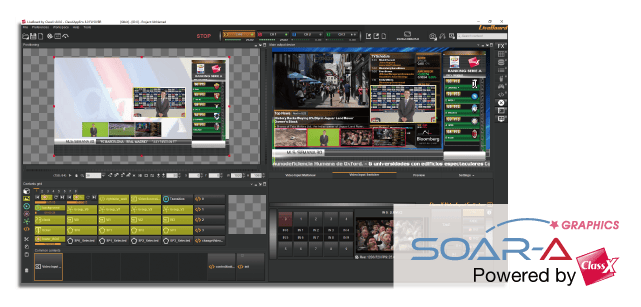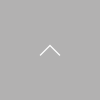Ideal for live and everyday events. Any written language can be rendered correctly with ClassX software.
In 30 years of experience in television and broadcast, ClassX have created a super stable, proprietary real-time graphic engine with unsurpassed ease of use. It includes support for all RTL, LTR languages and special languages and dialects.
Features
- Up to 10 NDI® or SDI video inputs/up to 4 independent, asynchronous NDI or SDI outputs; up to 4K resolution, 12G-supported I/O.*1
- Up to 4 broadcast-quality graphic channels in SDI fill+key in one workstation; less hardware for 4 separate outputs.
- Remote control via TCP/IP (from switcher, automation, playout, etc).
- Vector (CastaliaCG), 2.5 bitmap (MoreCG) and 3D vector (CoralCG) template editors*2, all with Data Source Editor.
- 19 LiveBoard plug-ins: (charts, clocks, texts, media, timers, tickers, etc).
- Any media can be played out and used full screen or resized or as texture for 3D graphics.
- Any data source can drive any type of graphic object; data are controlled form LiveBoard and can be previewed before playout.
- Up to 10 different video inputs can be set up and viewed in the internal multi-view panel (SDI, NDI, internet, streaming, YouTube, any media).
- Live Effects can be applied on any input: real-time chroma key, color correction, custom shaders, etc.
- VIS software switcher plugin: switch between video inputs with custom transitions made with ClassX template editors.*2
- Advanced scripting in an inbuilt, simplified programming environment: allows to create custom functions, programs and integrations with other applications.
*1 NDI and SDI are mix and match as you like. *2 Optional.
NDI is a registered trademark of Vizrt.
Closely integrated with FOR-A Video Switcher
ClassX LiveBoard software perfectly fits into those workflows where the operator needs to trigger broadcast graphics playout from a FOR-A video switcher. The FOR-A video switcher and LiveBoard are connected to the FOR-A ControlPanel Connector via TCP/IP.
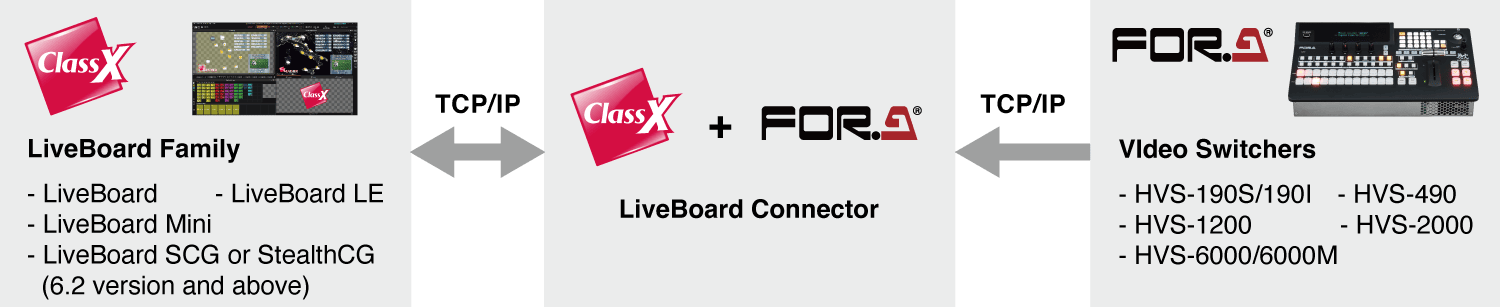
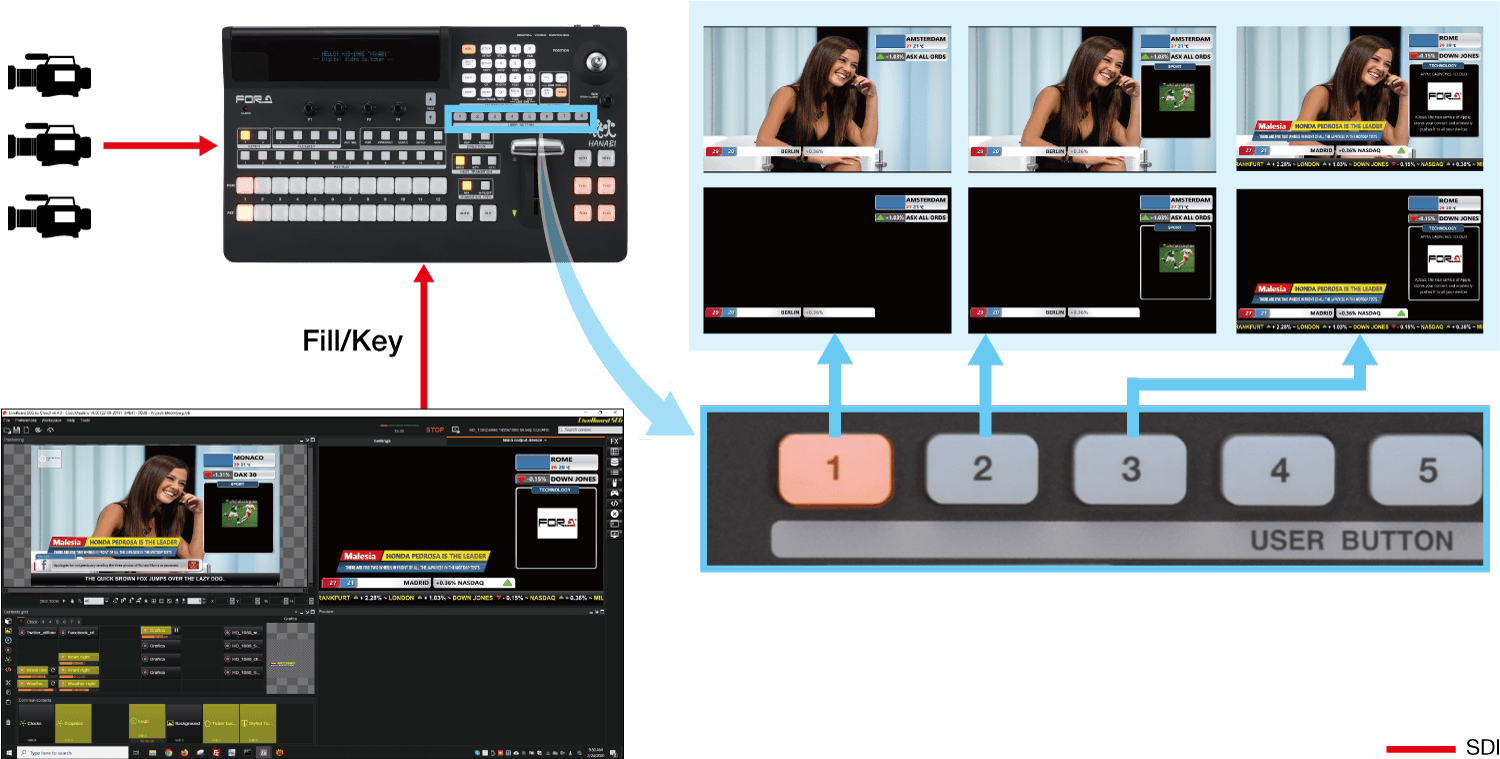
The Contents grid in the ControlPanel Connector contains 8 default buttons to control as many contents in LiveBoard. These buttons are also linked to the USER BUTTONS on the FOR-A video switcher. Graphics created in LiveBoard can be used for takes performed from the USER BUTTON.