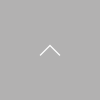1 M/E video switcher with NDI® connectivity;
feature-rich yet compact and cost-effective
-
Overview -
Useful Functions/Applications -
Dante Audio Card for Video Switchers -
Demonstration
Introducing HVS-190S/190I, a portable 1 M/E video switcher that builds on the features of the capable and popular HVS-490. Take advantage of remote control for off-site event management, and add an HVS-NIF card for NDI connectivity in a highly reliable mixed SDI/IP system. Includes frame synchronization, resizing, 2.5D wipes and other DVEs, chroma keying, FLEXaKEYTM, and more.
The HVS-190S and HVS-190I also have a built-in Web server that lets you change settings from a PC or a tablet. A clip memory feature has been added to the still store to support playback of video or animations and enhances productions through the use of CG wipes, while the multi-viewer meets a diverse range of monitoring needs. The equipment can be used in all types of locations, including live events, sports, news studios, OB vans, editorial offices and presentation venues, making it the ideal tool for shaping the imaginative your ideas.
NDI is a registered trademark of Vizrt NDI AB.
Product Lineup
2 models are available: 1 with separate main unit and control panel, and 1 with compact, integrated design, both of which can be adapted to a wide variety of applications and operation configurations.
Frame sync and proc amp functionality is provided for all inputs, with safety markers for each output. The HDMI port supports audio output, and, as a 2.0b port, HD or 4K output, with the latter enabling display of HD images in 4 quadrants. Expand input or output for either model with a variety of optional I/O cards.
-
HVS-190S
Separated Main Unit/Control Panel Type
8 inputs/5 outputs*1 standard. Expandable up to 20 inputs/11 outputs*1(optional)*2.
The control panel has been laid out specifically with professionals in mind with a design that leverages the knowledge of expert operators. It includes dedicated bus buttons, AUX buttons, a fader controller and direct user buttons for various functions. The main unit offers exceptional expandability to facilitate the addition of a redundant power source unit and various input/output cards.

-
HVS-190I
Integrated Main Unit/Control Panel Type
8 inputs/5 outputs*1 standard. Expandable up to 16 inputs/9 outputs*1(optional)*2.
Similar to the HVS-190S in use, this compact video switcher is designed for portability. The inclusion of ample video input and output functionality makes it ideal for use in small broadcast vans and helicopters.
Like HVS-190S, it can be used with an optional redundant PSU and a range of I/O cards.

*1 Includes 1 HDMI output.
*2 Maximum varies depending on the options configured.
HVS-NIF for NDI Connectivity
HVS-NIF interface cards provide NDI High Bandwidth connectivity for high-quality, low-latency video transmission and NDI HX2 for low bit rate transmission. The cards make it easy to build a mixed baseband/IP system you can use to exchange video and audio over a network with other NDI equipment. This is extremely effective for live video production -whether you are shooting remotely or enjoying easy streaming from computers connected via NDI.
HVS-NIF Features

- - Supports NDI High Bandwidth and NDI HX2 input and output.
- Supports 3G/HD-SDI format, with 4 MoIP inputs*1/2 MoIP outputs per card.
- Supports alpha channel receiving*2.
- Add up to 3 cards to HVS-190S, 2 to HVS-190I or 2 to HVS-490*3.
- Frame sync for all inputs.
- Proc amp functionality: adjust source video luminance, saturation or hue.
- Remote camera operation.
- Dual Gigabit Ethernet ports.
- Hardware-based codec processing for peace of mind when building MoIP systems.
*1 NDI High Bandwidth: up to 3 inputs for 1080/59.94p or 50p signals.
*2 NDI High Bandwidth only.
*3 HVS-490 is 2M/E switcher. For details, visit HVS-490 page.
Live Solutions with NDI
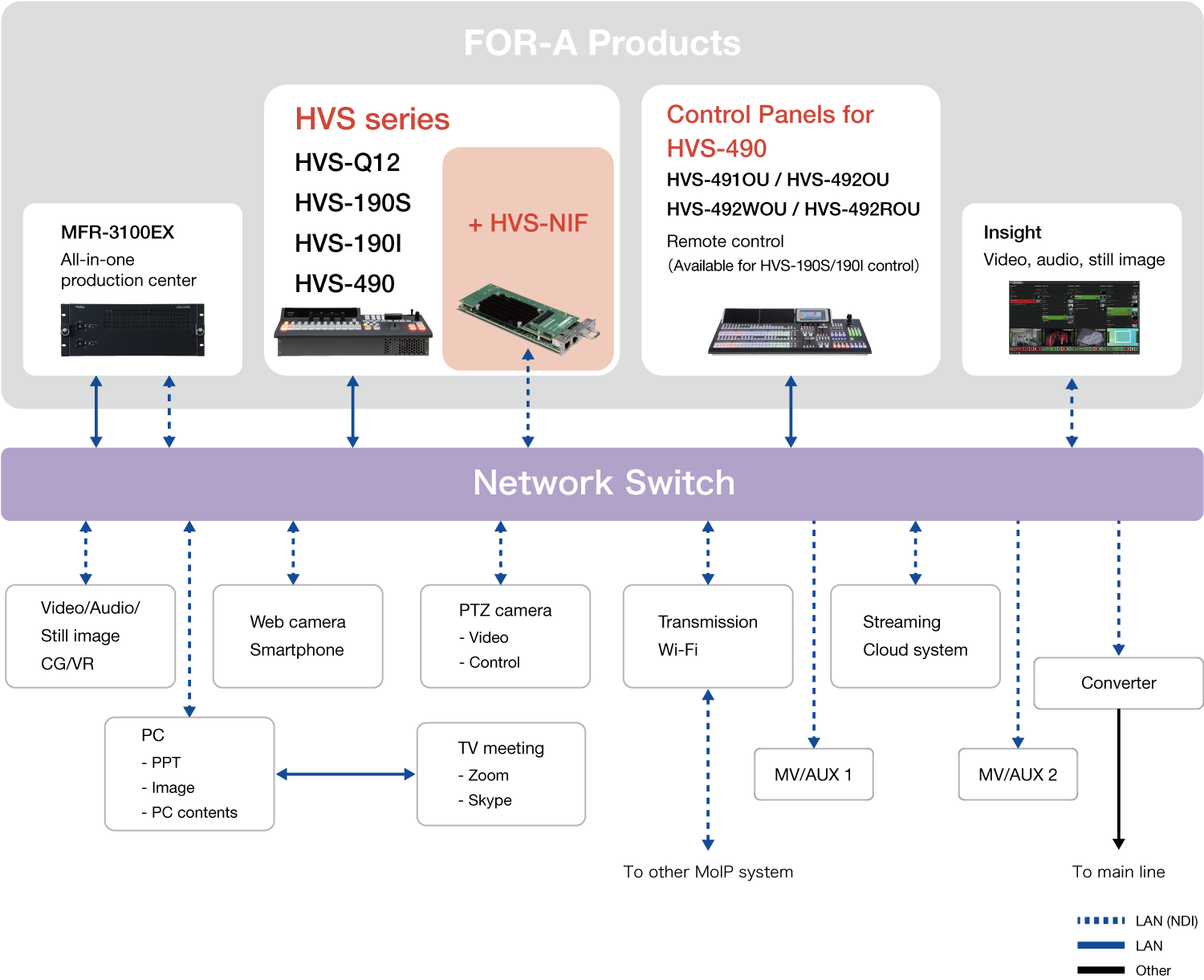
For more information on each product, please visit the respective product page.
-
Remote Control
Set up HVS-190S/190I* at venues to manage events remotely from a control panel at your base of operations.
* HVS-190S is shown in the following example. 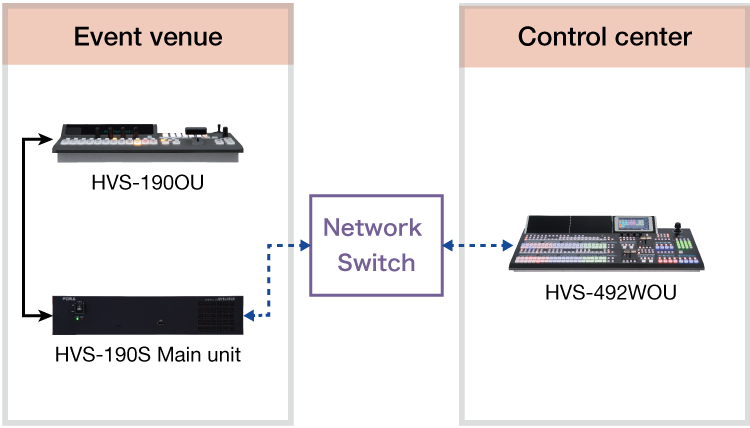
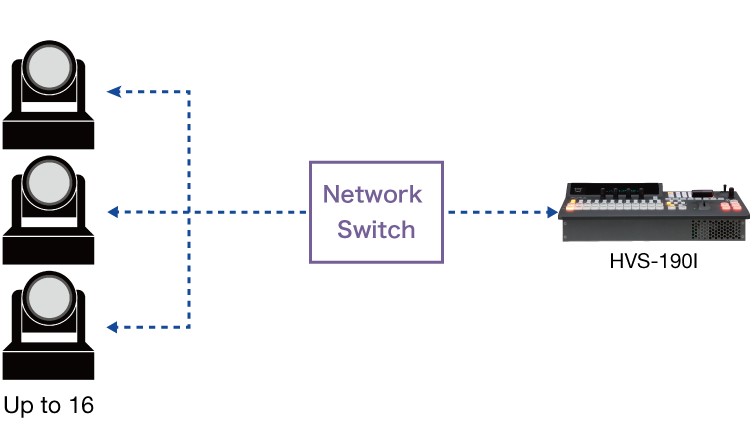
-
PTZ Camera Control
Control multiple PTZ cameras—pan, tilt, or zoom, activate tally lights, set or apply presets, or use stored macros for video switching coordinated by bus buttons. Connect to up to 16 cameras.
-
Support to Build SDI/NDI Mixed System
Easily add devices or computer content compatible with NDI output (such as videos, videoconferencing streams, presentations, or computer graphics) to SDI systems. Reliable baseband switchers can also be added to your NDI system. 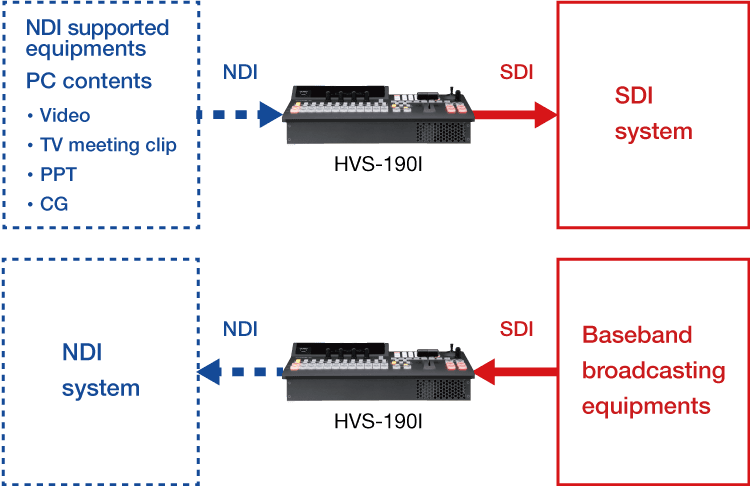
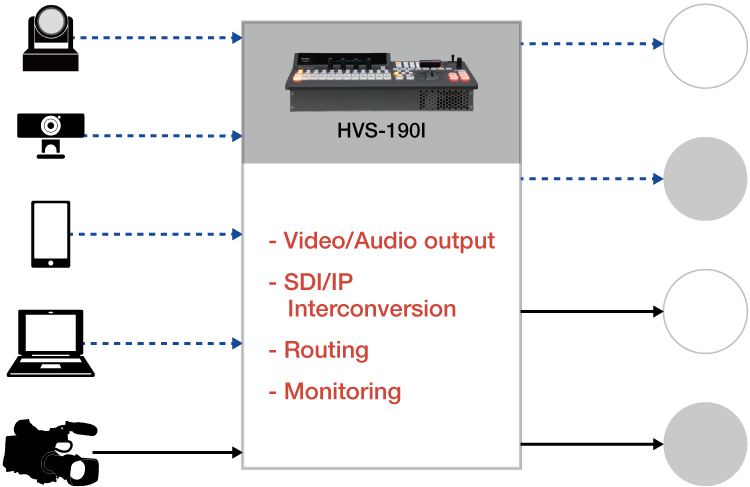
-
SDI/IP Conversion and Routing
Add PTZ camera output, computer content, or other sources to SDI equipment, and freely convert between SDI and MoIP while routing video/audio from a single switcher to multiple devices. SDI/IP sources and output can be arranged side by side with the built-in multi-viewer for monitoring over MoIP.
-
2-way Transfer of Many Signals Using only LAN Cables
Two-way transfer with multiple video, audio, control, or tally systems using only one LAN cable. 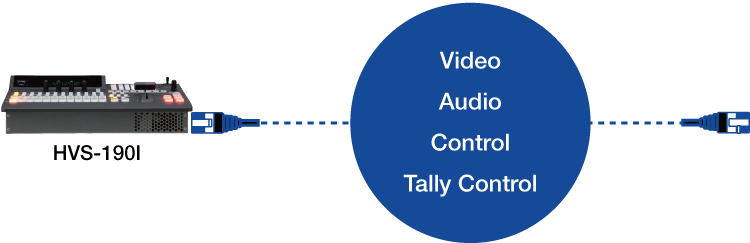

-
Excels in Many Applications
Beneficial for broadcasting, live production, corporate events, or other applications, regardless of the market.
Examples of Application
Mixed SDI/NDI Production
Video feeds with both on-site and remote performers can be sent to the switcher along with computer content. In addition to the PGM bus, provides an ample selection of Aux buses (12) that can be used to send any video back to remote talent.
SDI/IP Simulcasts
Simultaneously with SDI playout, connect to streaming sites via a MoIP stream, enabling mixed or coordinated broadcasts of both sources.
Video Input/Output
-
HVS-190S
Separated Main Unit/Control Panel Type
- 8 inputs/5 outputs*1 standard. Expandable up to 20 inputs/11 outputs*1(optional)*2.
- Equipped with 3 video I/O expansion slots, 1 audio I/O expansion slot. -
HVS-190I
Integrated Main Unit/Control Panel Type
- 8 inputs/5 outputs*1 standard. Expandable up to 16 inputs/9 outputs*1(optional)*2.
- Equipped with 2 video I/O expansion slots, 1 audio I/O expansion slot.
*1 Includes 1 HDMI output.
*2 Maximum varies depending on the options configured.
Input/Output Card Configuration
The following outlines combinations of input/output cards that can be used in the HVS-190S/190I slots.
Refer to Options for details of cards.
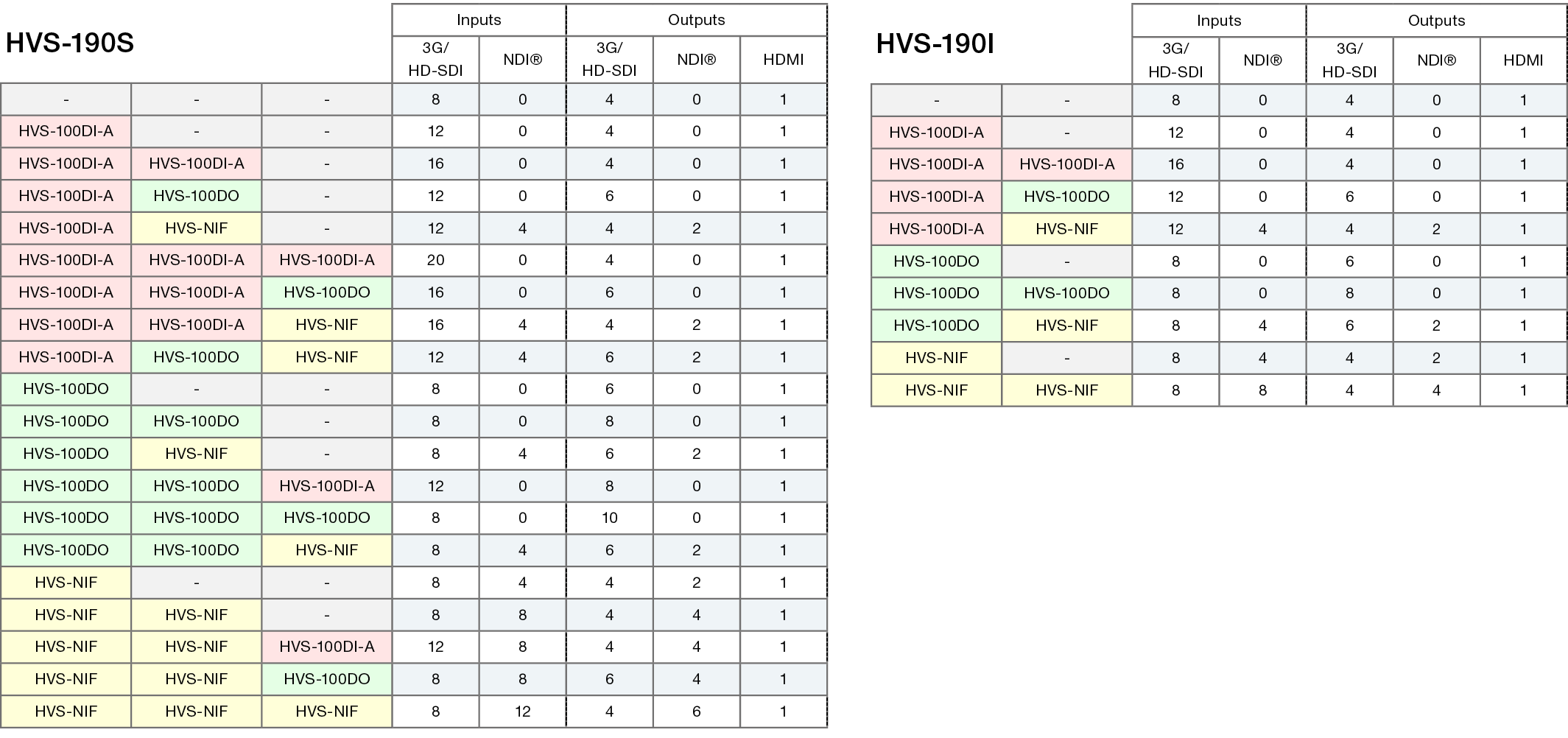
Frame Synchronizer
Every input is fitted with frame synchronizers that enable switching of synchronous and asynchronous video signals. Installation of optional expansion cards supports asynchronous picture input from PCs, etc. Each input is also equipped with a process amplifier capable of adjusting the video level and chroma level, etc. of the input signal. Furthermore, each output is equipped with safety marker function*.
* HVS-NIF output doesn’t support safety marker.
HDMI Output
4K resolution is supported in HDMI 2.0 Level-B output. Can be used to monitor 4 images on 1 screen.

Audio
Audio Playback Support
Play back clips with audio. Sound effects can be mixed on switched videos using CG-Wipe effects. To utilize this function, download the audio data to the HVS-190S/190I in advance.
AES/EBU
Add the HVS-49AES Digital Audio I/O Card for 4 AES inputs and 4 outputs. Mux audio to PGM output, or demux audio from any input.
Dante
Support for up to 64 channels of Dante audio input/output per card with optional HVS-DNT. Support for redundancy with primary connector and secondary connector. Provides 2 BNCs and expansion up to 2 channels by switching between SDI input/output. By remapping Dante audio inputs, HVS-DNT can output Dante audio as SDI output or use as input source of video switcher. Available gain adjustment, tone signal output, and audio delay setting when using SDI signal.
>> See more about HVS-DNT
Keyer
Keyer, FLEXaKEY™
Includes 2 keyers and 4 FLEXaKEYs, enabling linear/luminance-based keying. Keyer gain, clip level, and transparency adjustment is supported, with edge* and mask functions also provided.
FLEXaKEY can be assigned to either the M/E PGM, M/E PST or an AUX output. As we also include the ability to mix on an Aux crosspoint selection, the Aux outputs can effectively and creatively be used to do away with the need for multiple M/Es, when creating different outputs for different screens or feeds at a live venue.
* Keyer only.
FLEXaKEY:
Simple keyer that can be freely assigned to M/E or Aux. Used in conjunction with regular keyers, FLEXaKEY provides even more keyers.
Advance Chroma Key
An advanced, high-quality 1 chroma keyer that can be assigned to any keyer or FLEXaKEY. Enables full-featured compositing without stand-alone units. Without using fill/key signal output or keyer/FLEXaKEY functionality, users can create composite images by chroma keying the chosen input as a source for the M/E row.
DVE
DVE
Provides 4 freely assignable 2.5D DVEs.* Configure enlargement, reduction, rotation, borders, and other settings for each channel composited. Also available for background transitions.
* Up to 2 DVEs when using 3G-SDI.
Abundant Transitions and DVEs
Transitions include wipe, mix, cut, full/non-additive mix, and others. Features 100 wipe patterns as well as 2.5D DVE wipes such as rotate and reposition. Used with clip memory, this enables wipe transitions created on a computer to be used without relying on keyer functionality. 2 sub-effects* can also be applied, such as negative, mosaic, defocus, mono, freeze, or paint.
* Up to 1 DVE when using 3G-SDI.
AUX Transition
Choose from cut, mix, or wipe transitions when switching video among all Aux outputs.
Macro
A macro function enables you to store and register a series of operations and then perform complicated operations with one push of a button. Up to one hundred of patterns can be registered.
Direct Pattern
Assign up to 20 patterns and modification details to pattern numbers.
2 Still/Clip Stores
Provides 2 sets of still stores and clip memories for use as source material. Supply stills in jpeg, targa, bitmap, or png format from a computer via LAN or from a USB flash drive. Internal memory can hold 930 frames, with instant switching between image files during playback.
Clip memory also enables use of wipes created on a computer. Other features include process amplifier functionality for adjustment of video gain, offset, or hue. As recording media, use devices (including SD cards) connected by USB or order the switcher with an optional SSD. Stills can be saved on the switcher using backup functionality for access even after it has been restarted.
Event Memory
Store up to 100 patterns consisting of BKGD, KEYER, FLEXaKEY, AUX, MV, and other elements. Even the startup status is available as an event memory option. Switch panel settings all at once at the press of a button. Seamless execution of complex video switching from a single button, with your choice of event-switching effects and switching times. Ideal for live applications.
GUI Control Function via Web Browser
An in-built Web server enables the settings of the HVS-100 and HVS-110 to be changed from a PC via a network. Mobile and tablet terminals can also be used through a wireless access point.
The browser-based GUI of HVS-490 has been refined for greater convenience and significantly better usability. Operations such as applying event memory or macros or selecting patterns are possible from the upper right of the screen.

External Interfaces
External interfaces include GPI port supporting up to 24 inputs/outputs and two RS-422 ports as standard. An Ethernet port is used during PC control.
39 Kinds of Multi Viewer Split Patterns Able to Be Selected as Standard.
1 built-in multi viewer output can display up to 16 windows, and optionally, an identically specced multi viewer output can be added. Layout patterns without borders can also be selected.
Display channels can be freely assigned, allowing assignment of not only input source but also PGM output.
Display options include title, frame tally, audio level meter, and clock (analog/digital).
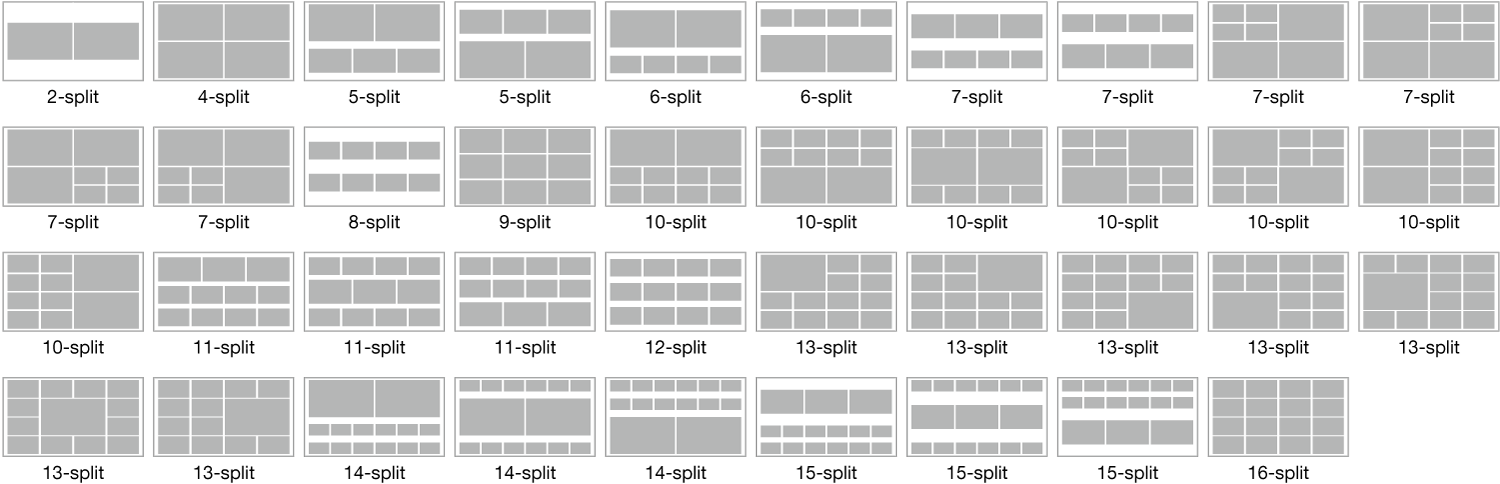
Control Panels
Ample control panel connectivity is provided. HVS-190S users can connect HVS-190OU and up to 2 HVS-490 control panels. HVS-190I supports up to 2 HVS-490 control panels. HVS-490 control panels also enable remote control over LAN.
Control Panel for HVS-190
Both the separate control panel for HVS-190S (HVS-190OU) and the integrated control panel for HVS-190I provide exceptional convenience and control consistent with HVS-190 specifications. Twelve Aux buttons are available, as well as 4 FLEXaKEYs, LINE DVE PGM/PST operations, and more. Available operations enable settings configuration, switching between Keyer, FLEXaKEY, and Aux, and applying event memory. Use PGM/PST bus buttons for Aux transitions, and freely assign user buttons to a variety of functions.
HVS-190OU/190I

Control Panels for HVS-490
Advantages include enhanced usability and accurate control through customizable RGB button lights
assigned to specific video material or button functions, an OLED display for material, a 7-inch touch panel, source and macro name display, and more. Direct input via a three-axis (XYZ) joystick, menu control knobs, and a keypad. A range of functions can also be assigned to user buttons in convenient locations on the control panel. Use an SD card to load or save configuration files and stills.
HVS-491OU

HVS-492ROU
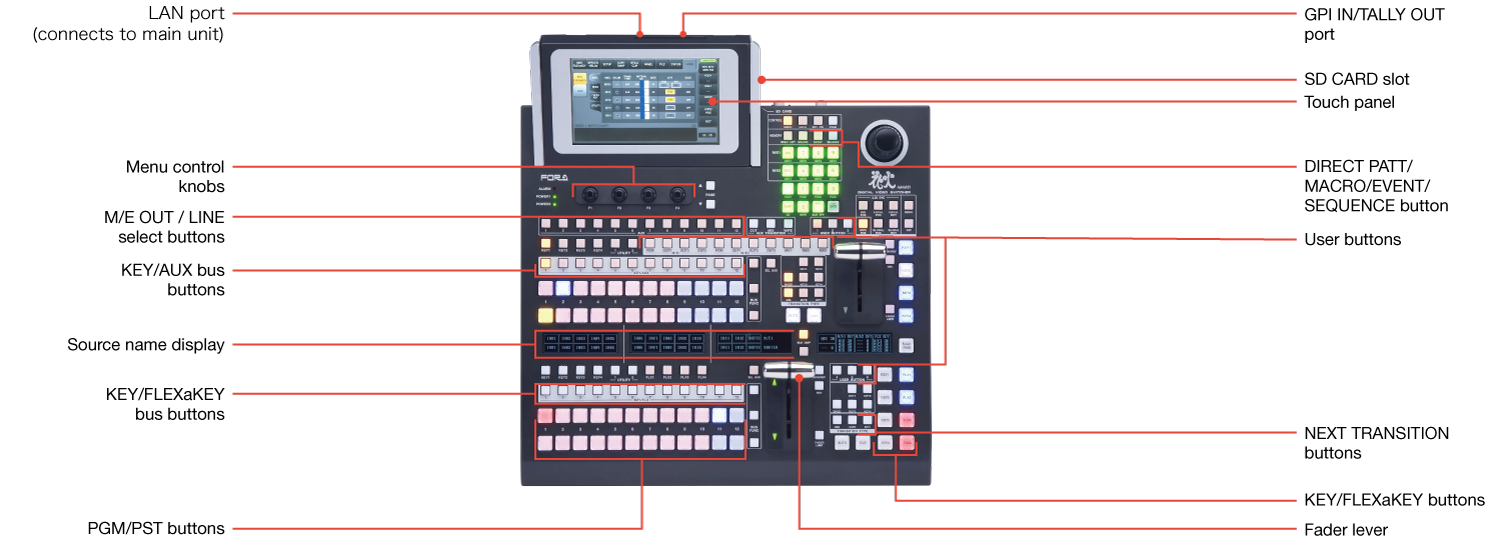
HVS-492OU

HVS-492WOU
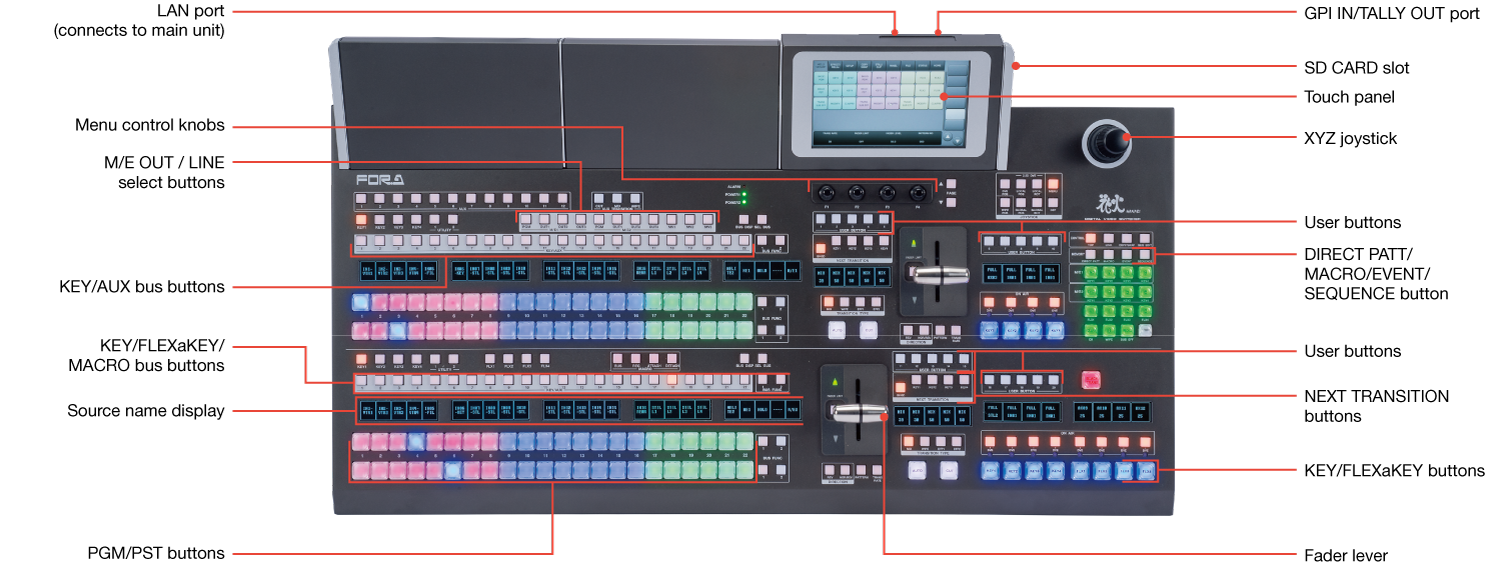
Rear Panel
HVS-190OU Rear

HVS-190I Rear
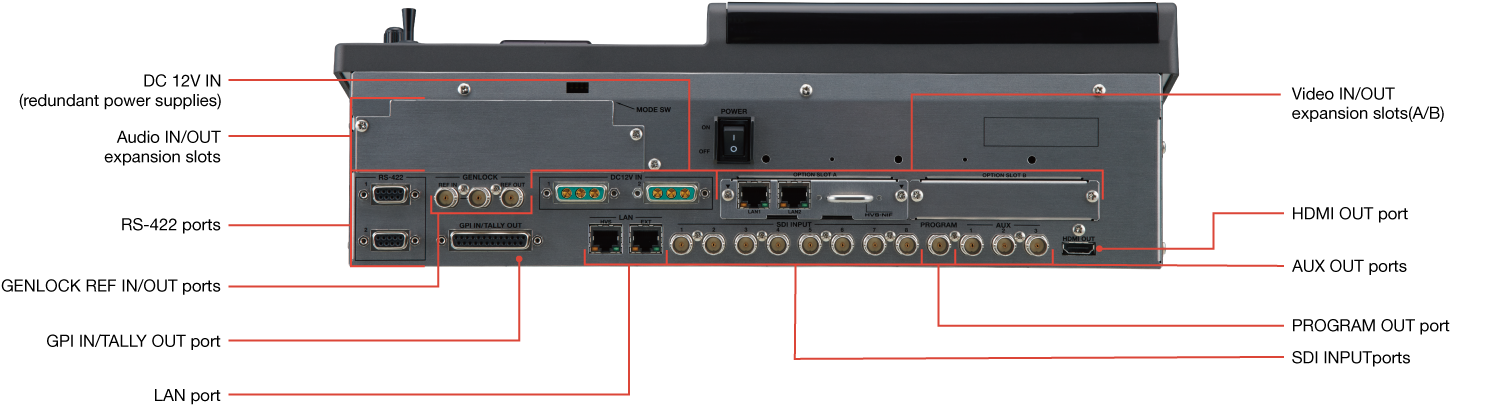
HVS-190S Front

HVS-190S Rear
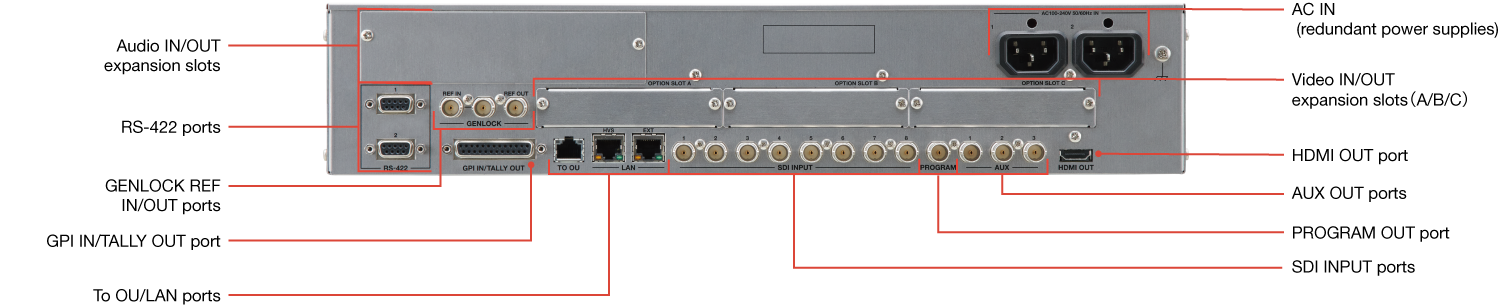
Options
Expansion Card
-
HVS-190S Rear
- Equipped with 3 video I/O expansion slots, 1 audio I/O expansion slot.
- Add HVS-100DI-A, HVS-100DO, or HVS-NIF to the video slots. -
HVS-190I Rear
- Equipped with 2 video I/O expansion slots, 1 audio I/O expansion slot.
- Add HVS-100DI-A, HVS-100DO, or HVS-NIF to the video slots.
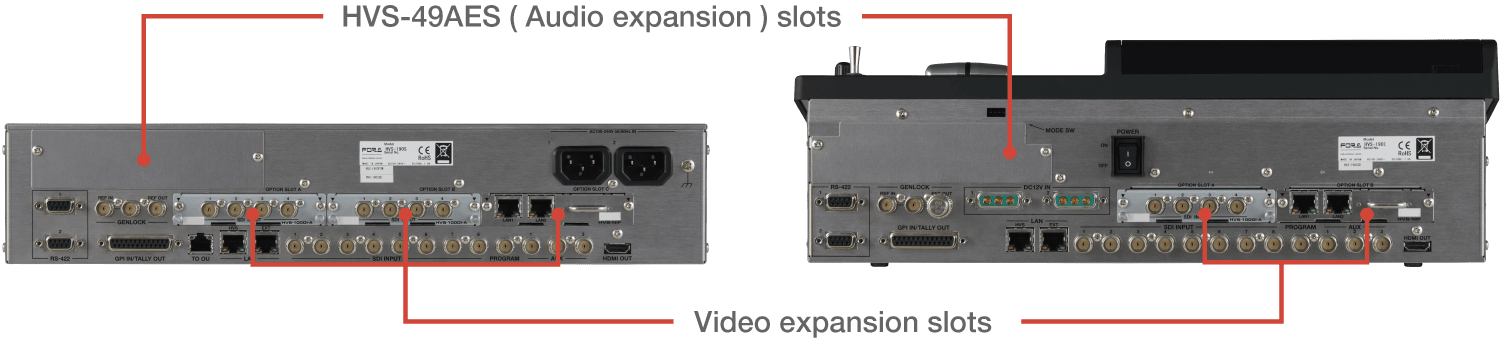
-
HVS-100DI-A
4 Channel Digital Input Card
4 channels of 3G/HD-SDI input are possible with a single card. A frame synchronizer function for all inputs and re-size (expansion) function for 2 inputs are provided. SD* images can be processed internally as HD images.
* SD-SDI is not available when the system format is 1089p.

-
HVS-100DO
2 Channel Digital Output Card
2 channels of 3G/HD-SDI output are possible with a single card. As down-converters are provided for all outputs, HD and SD images can simultaneously be output.

-
HVS-NIF
NDI I/F Card
Optional card for NDI connectivity. Supports NDI High Bandwidth and NDI HX input and output, with 4 inputs/2 outputs per card.
Proc amp, tally light control, remote camera operations (PTZ), and other functionality included.

-
HVS-DNT
Dante Audio Card
HVS-DNT is the expansion card that supports up to 64 channels of Dante audio input/output per card. Up to 3 cards can be mounted to HVS-190S and 2 cards to HVS-190I. Supports redundancy. Provides 2 BNCs and expansion up to 2 channels by switching between SDI input/output.
-
HVS-49AES
Digital Audio Input/Output Card
Supports 4 lines of input and output (8 channels) of balanced or unbalanced audio input and output. Use an internal sampling rate converter to sync audio input to the system. Output AES audio from SDI embedded audio, and mux source AES audio on SDI signals in Aux output.
Software
-
HVS-190ED
Editor Control Software
Add support for protocols used for editing on other video systems (BVS/DVS, GVG). -
HVS-190MV
Multi Viewer Expansion
An additional multi viewer output, enabling up to 16-split display. Choose a layout from 39 patterns. Free assignment of the channels displayed enables display of output video as well as input sources. Display options include title, frame tally, audio level meter, and clock (analog/digital).
Others
-
HVS-AUX16A/16C/32A/64A
AUX Bus Control Box (ethernet connection)
AUX bus control boxes with either 16, 32 or 64 buttons. The16-button control boxes and the 32-button control box are 1RU in size and the 64-button control box is 2RU in size. 9 AUX bus control boxes can be daisy-chained via Ethernet.
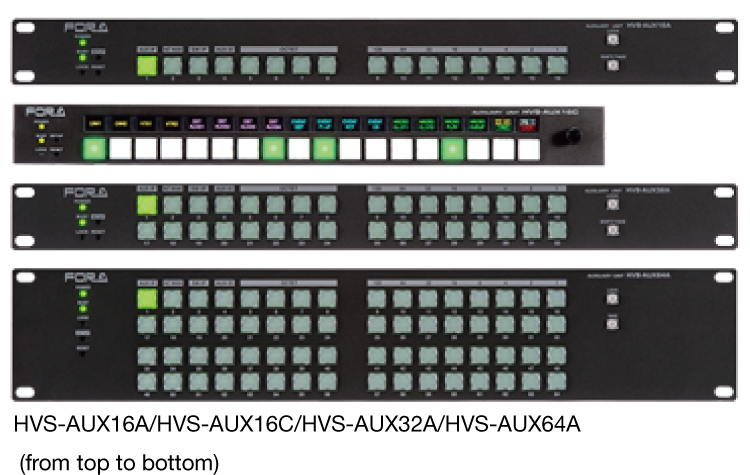
-
HVS-AUX16B/16D
AUX Bus Control Box (ethernet connection)
Desktop type of AUX bus control boxes with 16 buttons.

-
HVS-TALR32/HVS-TALOC32
Tally Control Unit (via RS-422)
Open collector type HVS-TALOC32 or relay type HVS-TALR32 can be connected. They are both half-rack size, and up to 5 units can be connected to the HVS-190S or HVS-190I.
- HVS-TALOC32: open collector type with 32 terminals.
- HVS-TALR32: relay type with 32 terminals.

-
HVS-190SSD
SSD Expansion
SSD for still and clip storage.
-
HVS-190SPSM/190PSO
Redundant Power Supply Unit
- HVS-190SPSM: For the HVS-190S
- HVS-190PSO: For the HVS-190OU Control Panel -
HVS-190IPSM
Redundant Power Supply Unit
- For the HVS-190I
-
HVS-49PSO
Redundant Power Supply Unit
- For HVS-491OU/492OU/492WOU/492ROU
(HVS-490 Control Panels)
Tutorial Video
Playlist
1. Network Setting
2. Format Setting
3. Signal Setup
4. Panel Setup
5. Transition
6. Still/Clip
7. KEY/FLEXaKEY
8. DVE
9. Event
10. Sequence
11. Macro
12. NDI
Tutorial Video
-
Playlist
1. Network Setting
2. Format Setting
3. Signal Setup
4. Panel Setup
5. Transition
6. Still/Clip
7. KEY/FLEXaKEY
8. DVE
9. Event
10. Sequence
11. Macro
12. NDI