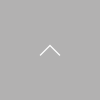Your Limitless Ally for Live Multimedia Production
MixBoard® is a revolutionary software-defined audio/video mixer that transforms real-time broadcasting. Whether you're managing live events, corporate productions, concerts, education, or online streaming, MixBoard empowers you to seamlessly switch between cameras, presentations and multimedia sources, using professional 2D/3D transition effects.
MixBoard lets you enrich your productions with real-time graphics, lower-thirds, titles and visual elements that integrate seamlessly with your video sources.
From classrooms to concert halls, MixBoard is your creative partner for dynamic, engaging, and boundary-free multimedia experiences. It combines flexible video layering with intuitive controls to deliver outstanding visual quality and the freedom to create complex multi-source layouts on the fly.
Lineup
- Full version: 24 video inputs and 4 independent outputs
- Light version: 8 video inputs and 2 independent outputs
Inputs
-
MixBoard seamlessly combines a wide range of input sources, including SDI, NDI®, media files, live streams, and other advanced formats. Whether you're broadcasting live events, streaming online content, or producing corporate and educational media, MixBoard delivers unmatched flexibility and control.
NDI is a registered trademark of Vizrt NDI AB. 
Flexible Input Options
-
At the heart of MixBoard are two groundbreaking innovations:
• Media Engine: Enables smooth playout of video clips and graphics, eliminating the need for external playback devices and streamlining your workflow.
• Compositor: A dynamic layout engine that allows users to build complex visual compositions, switch between scenes, and apply real-time effects with precision and creativity. 
Outputs
4 Output Channels
-
The 4 (or 2) independent outputs all bear the same high quality output and can be used flexibly to stream out the PGM, a Multiview and/or additional channels for LED walls etc.
MixBoard can play out every channel in SDI Fill + Key, if needed. This option can be independently set up on the different output channels in the Preferences panel. 
Output Types
-
Supports many types of output devices, such as AJA, Bluefish444, Blackmagic, NDI, IP2110 and many others.

Supported Resolutions
-
It best supports high-level resolutions such as 4K, 2K and HD, interlaced and progressive and all broadcast framerates on all channels.

Advanced 3D Transitions
-
Advanced 3D capabilities enable a wide range of 3D transitions and 3D effects, for a spectacular and unique graphic result.

Advanced Composition
-
Advanced DVE capabilities enable a wide range of transitions and effects. A great possibility to easily edit all layouts and add images, shapes, video input, logos, texts and much more.

GUI
The GUI of MixBoard has been created for offering a completely innovative way of working. The former hardware limitations and complications of video switchers are overcome by the flexibility of the software approach to mixing video inputs.
THE COMPOSITOR: Create custom Multiviews and PIP positions
With MixBoard, you can design and save complex layouts using unlimited layers, giving you full creative freedom for your productions. Effortlessly interpolate between video input positions to achieve smooth transitions and dynamic scene changes. Switching between layouts is as simple as a single click, enabling fast-paced, professional-grade control during live events.
Enhance your visuals with animated texts, shapes, and images to captivate your audience. An intuitive control surface makesrecalling and managing your setups seamless, ensuring precision and efficiency at every stage of your workflow.

THE MIXCOMPOSITOR: Enhance production capabilities with advanced switching
MixBoard offers seamless switching between up to 24 Video Inputs (8 in compact configurations), supported by an intuitive GUI designed for fast, reliable live operation. Beyond the main switching panel, it features a powerful MixCompositor Video Input, which can perform the same switching functions (CUT, FADE and advanced transitions) from within Multiview layouts and compositions.
This unique capability allows you to change a single window of a Multi-PIP or Multiview with full transition effects, whilst the entire layout remains on-air. With support for 3D transitions and layered compositions, the system delivers highly dynamic, flexible and visually refined broadcast workflows.

Audio
The SoundFlex audio mixing feature within MixBoard supports up to eight audio input tracks, which can be independently mapped and mixed on four L+R mixed main tracks. Each one of up to four MixBoard independent output channels can be assigned with one or more of the four mixed main tracks. An intuitive SoundFlex Controller window can be optionally used for mixing during live productions.